I just wanted to post that I successfully installed my old Turtle Beach Santa Cruz sound card in Windows 7 (32-bit). If you look on the Turtle Beach website they say Vista and Windows 7 are not supported. I tried installing the latest drivers for Windows XP anyway. These drivers are named sc_4193.exe and you can find them here on Turtle Beach's website. After the setup wizard completed I got a message saying device installation was not successful. However, after restarting the audio seems to be working fine.
However, as Rob pointed out in the comments below, much of the functionality in the Santa Cruz Control Panel does not appear to work, most notably the Graphic Equalizer settings.
I just thought I would post this in case anyone was thinking about trying to install their old sound card in Windows 7.
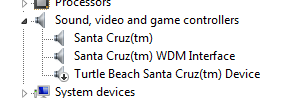
Note: The disabled device in the image above is just the gameport on the sound card.