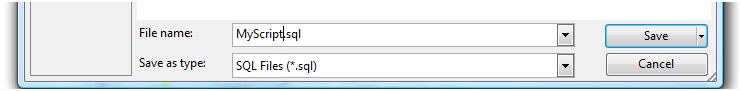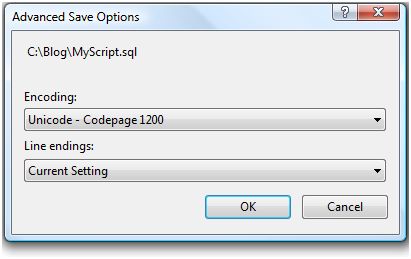We saw the above message in SourceSafe after moving to SQL Server 2008 and then saving the scripts for our tables back to SourceSafe. It appears that SQL 2008 Management Studio uses a different text encoding than prior versions of Management Studio/Enterprise Manager.
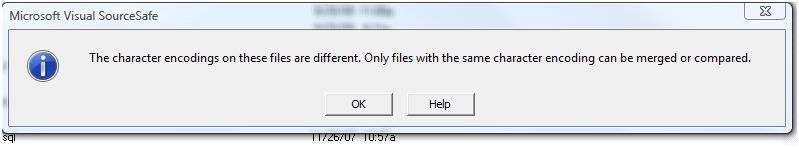
To save your script using a specific text encoding. You can "Save as.." and then there is an arrow to the right of the Save button. Click this and select "Save with Encoding...". Then you can select the specific encoding you need. In my case I needed to change the encoding from "Western Eurpean (Windows) - Codepage 1252" to "Unicode - Codepage 1200".