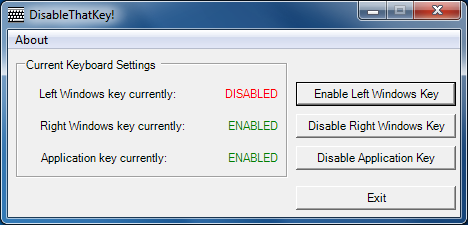DisableThatKey!
 I created DisableThatKey! because I was always hitting the Windows keys on my keyboard when playing PC games. It is a simple Windows application that can
enable/disable both the left and right Windows keys (also known as Start menu keys). You can also turn off the Application key (also known as the right-click key). This is done by editing the system registry, so you must be an Administrator on the machine.
You will also need the .NET Framework to use this.
I created DisableThatKey! because I was always hitting the Windows keys on my keyboard when playing PC games. It is a simple Windows application that can
enable/disable both the left and right Windows keys (also known as Start menu keys). You can also turn off the Application key (also known as the right-click key). This is done by editing the system registry, so you must be an Administrator on the machine.
You will also need the .NET Framework to use this.
Instructions: Extract the zip file and double-click the .exe.
Additional Links
Microsoft.com - Microsoft support article on disabling the Windows key.